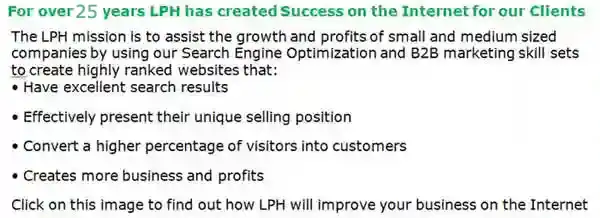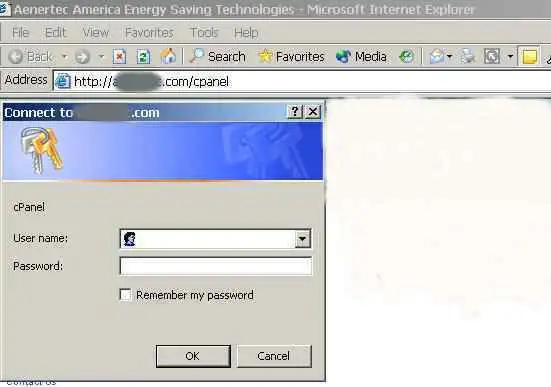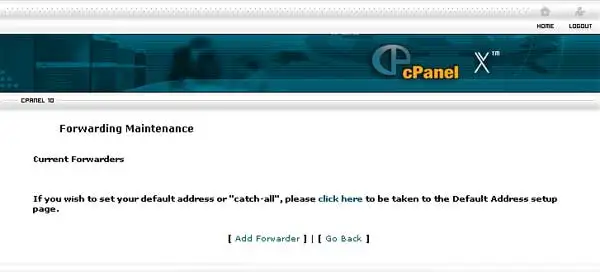Setting up an Email Forwarder
There are usually a few reasons for setting up an email forwarder.
1. An employee has left and you want to get all the emails sent to that person. Besides creating the forwarder delete the email account. This will
prevent emails from accumulating in the dormant account.
2. You want to see incoming emails to assure there is appropriate follow up. (e.g. salespersons
emails going to sales manager) Leave the email accounts in place & just add the forwarder.
3. Some one is on vacation and you want to assure there is appropriate follow up. Leave the email account in place &
just add the forwarder. Remove forwarder when the person returns from vacation.
Reasons not to set up an Email Forwarder - you will be forwarding all your spam email and you will appear to be a spammer. Forwarding is recommenced for internal email only.
Because Google has changed their procures it is not recommended forwarding business emails to a gmail account.
The recommended process is to pick up the emails directly from your business account.
When you receive spam and you forward the spam to gmail it is spam coming from your business account.
Google has tools for pulling emails across. To do that consult Goggle gmail instructions to see how to use the tools in Gmail that allows you to pull in e-mail from other e-mail accounts.
Again, the recommend procedure is to pick up your business email directly unless the forwarder meets the criteria listed above in #1, #2 and #3.
How to set up an Cpanel email
forwarding
To set up Cpanel email forwarding please go to your web site/cpanel as shown below,using your web site's URL +/cpanel.

When a pop up menu comes
up fill in your web site's user name and password. (This information was
supplied to you when your hosting account was set up.) Click OK.
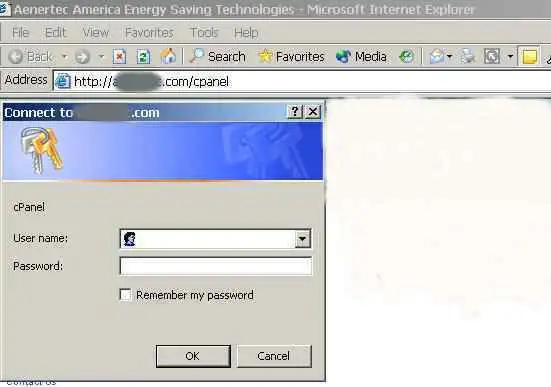
The screen below will appear. Click on Forwarders.

The screen below will appear. Click on Add Forwarder
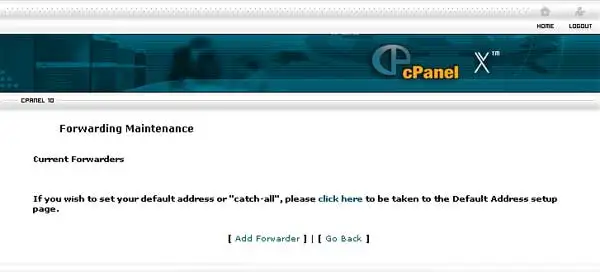
The screen below will appear. Fill the from Email box on the left . Fill in the To Email box on the right. Click on Add Forwarder.

The setting up of a Cpanel email forwarding is complete. All email from the account on the left will be forwarded to the
email account on the right.